RTO Vehicle Information
Regional Transport Office (RTO) provide services related to vehicle registration, licensing and road transport regulation. RTO vehicle information is useful for verifying the details of car legal status of your own vehicle.
Check Vehicle & Licence Details
Information RTO Hold
- Vehicle Registration Details: Includes the vehicle’s registration number, registration date, owner’s name and address, chassis and engine number.
- Vehicle Specifications: Make, model, fuel type, vehicle class, and color.
- Fitness Certificate: Validity for commercial and older vehicles.
- Insurance Details: Insurance validity (linked with registration in some portals).
- Tax Details: Road tax payment and validity.
- Hypothecation Details: Financier information if purchased on loan.
- Vehicle History: Previous owners, transfers, penalties.
Why You get RTO Vehicle Information?
- To verify ownership and history before buying a used vehicle.
- For insurance claim processing.
- In legal disputes or accident cases.
- To verify your own vehicle’s records.
- During transfer of ownership.
How to Check RTO Vehicle Information Online
Through the official platforms of the Ministry of Road Transport and Highways (MoRTH) Vahan portal and the mParivahan app you can check RTO vehicle information.
On the Vahan Portal (Website)
- Visit official Vahan Website: Visit to official Parivahan Sewa website.
- Access Services: Click on “Informational Services” and then “Know Your Vehicle Details”.
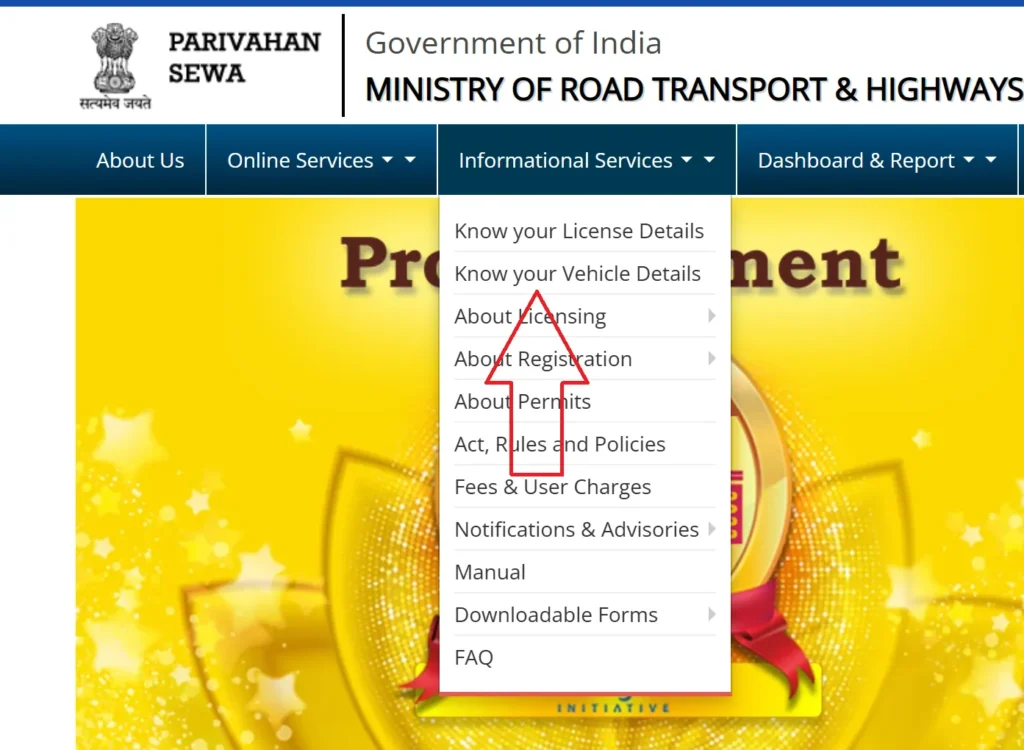
- Create Account: Login with your mobile number and email, or register as new user.
- Enter Vehicle Number and Captcha: Share the vehicle registration number and write verification code.
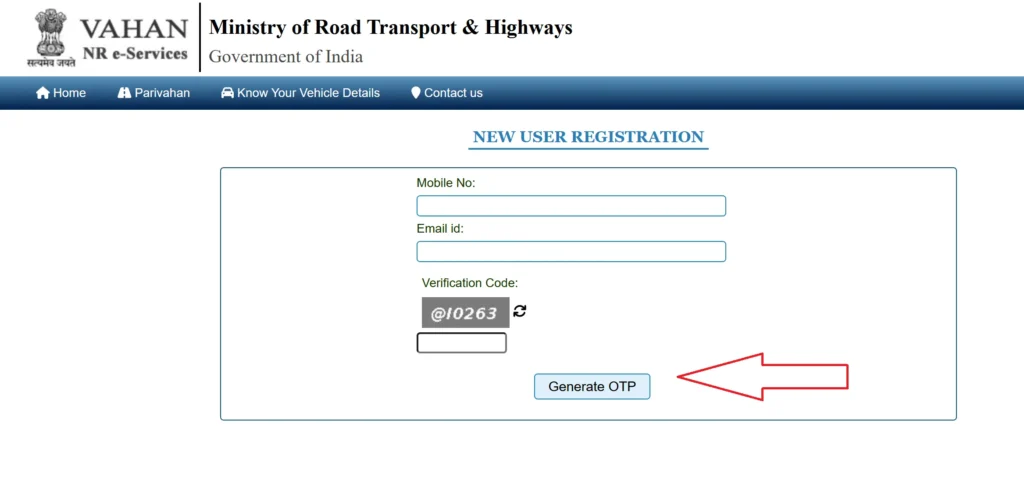
- Vahan Search: Submit the information and click search button.
- View Vehicle Details: The details is show owner name, registration date, insurance and fitness status.
On the mParivahan Mobile App
- Download and Install the App: Download from Google Play store and Apple App store.
- Register/Login: Log in your mobile number and verify your OTP.
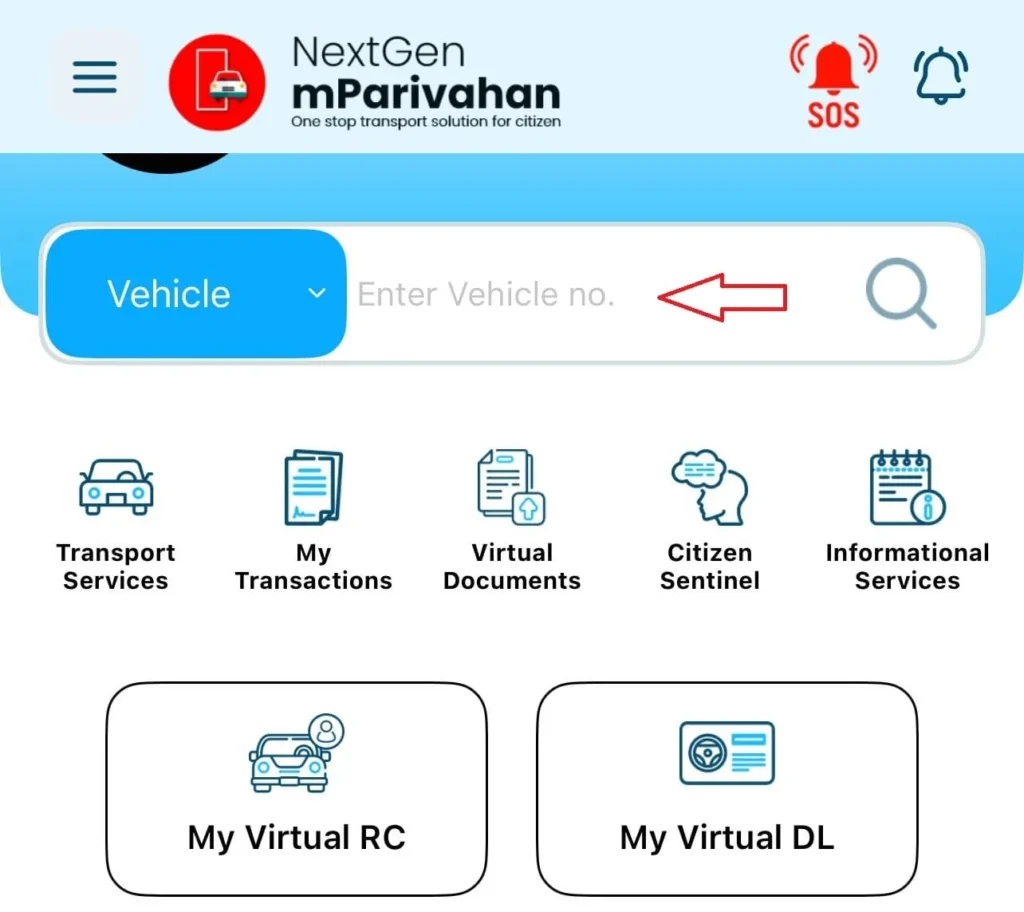
- RC Search or Vehicle Details: Select one option from app home screen.
- Registration Number: Enter Vehicle registration number.
- View Vehicle Details: This app will show owner details, vehicle specs, document validity and more.
Check Your Driving Licence Details Online
Through the official online services provided by the Ministry of Road Transport and Highways (MoRTH) check your driving licence details.
Using the Parivahan Sewa Portal
- Visit to official portal-sarathi.parivahan.gov.in.
- Select your state where your driving licence was issued.
- Click on “Services” then “Additional Services” and click on “Know your Licence Details”.
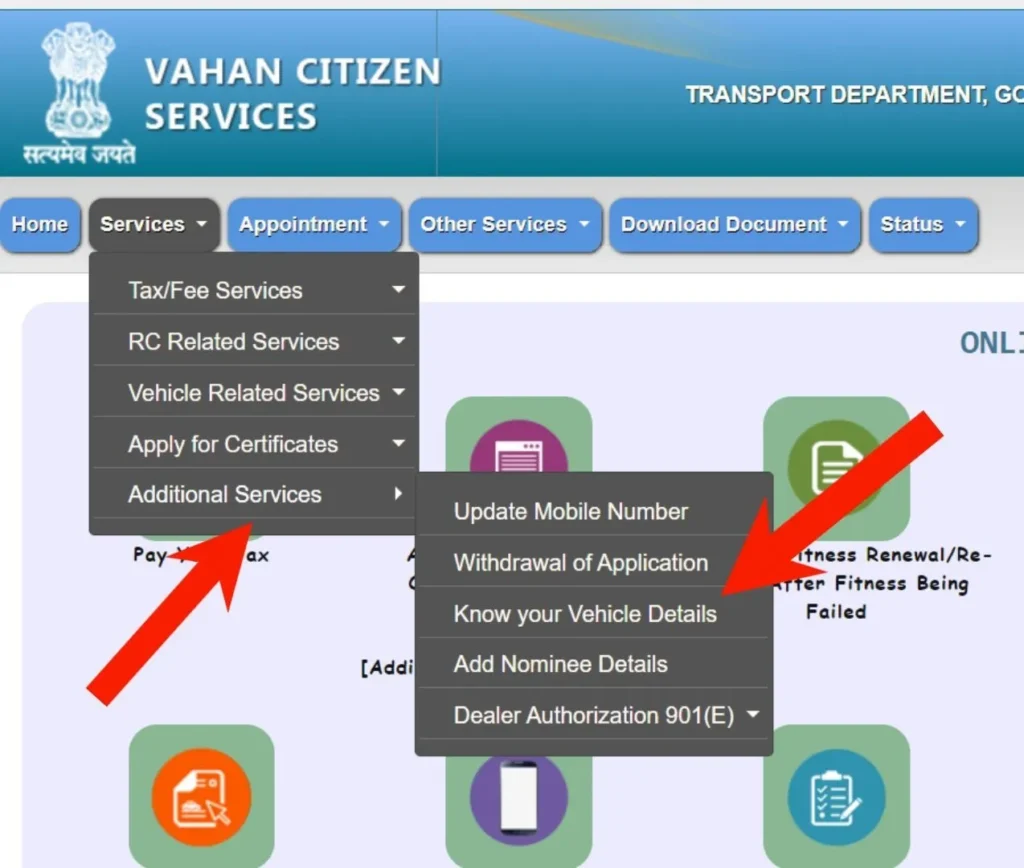
- Enter required information driving Licence number, Date of Birth and aoptcha code.
- Click on submit View Your Details and get information like:
- Your name
- Date of birth
- Categories of vehicles you are licensed to drive
- Licence validity
- Registered address (partially masked)
- Issue date
- Endorsements or penalties, if any
Without visiting to RTO office use this service and verify the status and details of your driving licence.
Using the mParivahan Mobile App
mParivahan app is launched by Ministry of Road Transport and Highways (MoRTH) to check driving licence and vehicle details.
- Download the mParivahan app from Play Store or Apple App Store.
- Register using your mobile number or Log in to your account.
- Click on option “DL Dashboard”, “View DL” or “Know Your Licence Details”.
- Enter your Driving Licence Number.
- Click on View Details and get driving licence information.
RTO Vehicle Registration Process in India
RTO registration process in India is important for all new vehicles. Follow these steps:
Steps for New Vehicle Registration:
- Visit to near RTO office with your new vehicle.
- Carry Form 20 it is available in RTO office and Parivahan Sewa website.
- Submit Required Documents: Provide the following:
- Sale Certificate (Form 21) – from the vehicle dealer
- Roadworthiness Certificate (Form 22) – from the manufacturer; Form 22A if body is separately built
- Valid Vehicle Insurance Policy – original and copy
- Proof of Address – e.g., Ration card, Aadhaar, electricity bill (self-attested)
- Proof of Identity – e.g., PAN, Aadhaar, passport, voter ID (self-attested)
- Pollution Under Control (PUC) Certificate – not usually required for new vehicles
- Temporary Registration – provided by dealer
- Dealer’s and Manufacturer’s Invoice – original
- Passport-size Photographs – 2 to 3
- PAN Card or Form 60/61 – as applicable
- Chassis and Engine Pencil Print – taken by RTO official
- Form 34 – if financed, signed by owner and financier
- Customs Clearance (for imported vehicles)
- RTO officers verify your vehicle details.
- Pay fees and Road Tax on RTO.
- Regional Transport Officer approval your vehicle.
- A smart card send to your address and get from RTO.
- Apply for a High-Security Registration Plate (HSRP).
Conclusion
RTO Vehicle Information system plays a vital role in promoting transparency, safety, and accountability on Indian roads. By allowing users to easily check details such as vehicle registration, owner information, insurance validity, and fitness certificate status, it ensures that every vehicle on the road complies with government regulations.
FAQ’s
1. What does RTO stand for?
RTO stands for Regional Transport Office.
It is a government organization in India responsible for maintaining a database of vehicles and drivers.
2. What is the main function of the RTO?
The main function of the RTO (Regional Transport Office) is to implement and enforce the rules and regulations of the Motor Vehicles Act.
3. How can I register a new vehicle at the RTO?
To register a new vehicle at the RTO, submit required documents (Forms 20, 21, 22, ID proof, insurance, and tax receipt) at your local RTO or via Parivahan Sewa. The vehicle will be inspected, fees paid, and after verification, you’ll receive your Registration Certificate (RC) and official number plate.
4. What services does the RTO provide?
The RTO provides services like vehicle registration, driving licence issuance and renewal, road tax collection, vehicle fitness certification, ownership transfer, and permit issuance for transport and commercial vehicles.
5. Can I transfer vehicle ownership online?
Yes, you can transfer vehicle ownership online through the official Parivahan Sewa portal. Simply log in, select “Transfer of Ownership”, upload the required documents, pay the applicable fees, and track your application status online.
